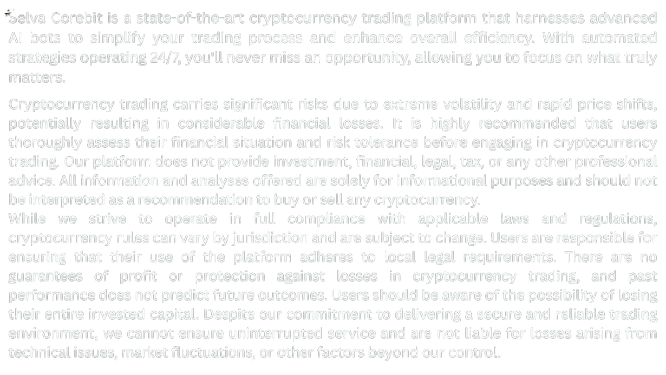Introduction
In the age of automated crypto trading, security is not just a feature—it’s a fundamental requirement. Whether you’re using an advanced AI-based strategy or a simple DCA bot on Selva Corebit, your trading success hinges on the safety of two key elements:
- Your API keys (used to connect your crypto exchange to your bot)
- The crypto bot platform that manages your funds and strategy execution
This guide is tailored for Canadian users who want to safeguard their accounts, protect their funds, and ensure that automation doesn’t compromise security.
What Are API Keys, and Why Do They Matter?
API (Application Programming Interface) keys are digital credentials that allow your crypto bot to communicate with your exchange (e.g., Binance, Kraken, Coinbase). Think of them like a remote control for your exchange account—granting specific powers depending on the permissions you assign.
Types of Permissions:
| Permission Type | Function |
|---|---|
| Read-only | View balances, trades, market data |
| Trading | Execute buy/sell orders |
| Withdrawal | Move funds out of the exchange (⚠️ avoid!) |
✅ Best Practice: Always disable withdrawal rights for your trading bot’s API keys.
Top Security Risks for Bot Users in Canada
- Leaked or exposed API keys
- Phishing or fake bot platforms
- Unsecured internet connections
- Reusing passwords across platforms
- Lack of 2FA on exchanges and bots
Even in a regulated country like Canada, users are still targets for global attackers.
How Selva Corebit Prioritizes Your Security
Selva Corebit is built with enterprise-grade protections specifically tailored for the Canadian market. Here’s how:
- Encrypted API key storage
- 2FA required for all logins
- IP whitelisting for extra control
- Zero-withdrawal policy by default
- Real-time alert system for suspicious bot activity
Step-by-Step: How to Safely Connect Your Exchange
✅ Step 1: Create a New API Key on Your Exchange
- Log in to your exchange
- Go to API section and click “Create API Key”
- Label it (e.g., “SelvaBot”)
- Assign only READ + TRADE permissions
⚠️ NEVER enable withdrawal unless you’re a developer or using a trusted vault solution.
✅ Step 2: Store Your Key Securely
- Save your API key and secret in a password manager like 1Password or Bitwarden
- Don’t email it, screenshot it, or store it in cloud drives without encryption
✅ Step 3: Link to Selva Corebit
- Go to your Selva Corebit dashboard
- Click “Connect Exchange”
- Paste your API and secret keys
- Verify connection with test signal
- Enable 2FA on your Selva account
Additional Safety Layers for Canadians
🟩 Use a Dedicated Trading Device
Avoid using shared computers or mobile devices that aren’t updated regularly.
🟦 Activate Exchange Whitelisting
Restrict trading to Selva Corebit’s known IP addresses.
🟥 Regularly Rotate API Keys
Set a calendar reminder to revoke and reissue API keys every 60–90 days.
🟨 Enable Session Expiry & Timeout
On Selva Corebit, auto-logouts protect against sessions left open on public or shared devices.
Table: Security Checklist for Bot Users in Canada
| Task | Recommended Frequency | Importance |
|---|---|---|
| API key rotation | Every 60–90 days | 🔐 High |
| Password update on bot platform | Every 3 months | 🔐 High |
| Enable 2FA on all platforms | Once | ✅ Critical |
| Review bot trade logs | Weekly | 📊 Medium |
| Review connected exchanges on Selva | Monthly | 📋 Medium |
| Whitelist IPs on exchange if supported | Once | 🛡️ Optional |
How to Spot a Phishing or Fake Bot Site
With growing interest in crypto bots, scammers often clone legit platforms. Here’s how to avoid them:
- ✅ Only use https://selva-corebit.ca (double-check domain)
- 🚫 Avoid links from forums, Telegram, or unsolicited emails
- ✅ Bookmark the correct URL
- 🚫 Never provide private keys or passwords via email/chat
- ✅ Enable browser plug-ins like MetaMask’s phishing detector
How Selva Corebit Alerts You in Real Time
If anything unusual happens—like a new device login, change in bot behavior, or unexpected trade size—you’ll be notified via:
- 🔔 In-platform alert
- 📱 Optional SMS (premium users)
You can also set custom triggers to automatically pause bots in case of volatility or abnormal execution.
Summary: Your Crypto Security Gameplan
Security isn’t a one-time task—it’s a discipline. As a Canadian crypto trader using Selva Corebit bots, your job is to minimize risk while maximizing reward. That means following best practices consistently.
🔐 Final Tips:
- Use strong, unique passwords for bot and exchange
- Always enable 2FA everywhere
- Monitor bot behavior weekly
- Disable withdrawal rights
- Avoid public Wi-Fi when managing bots
Final Thoughts
Crypto automation opens new doors for efficient trading—but only if it’s done securely. Selva Corebit makes it easy to trade, monitor, and scale—but your safety starts with your habits.
By taking a few smart steps now, you protect your funds, your data, and your future.
💬 Want extra help securing your account?
👉 Visit Selva Corebit Security Center or contact support for one-on-one setup guidance today.